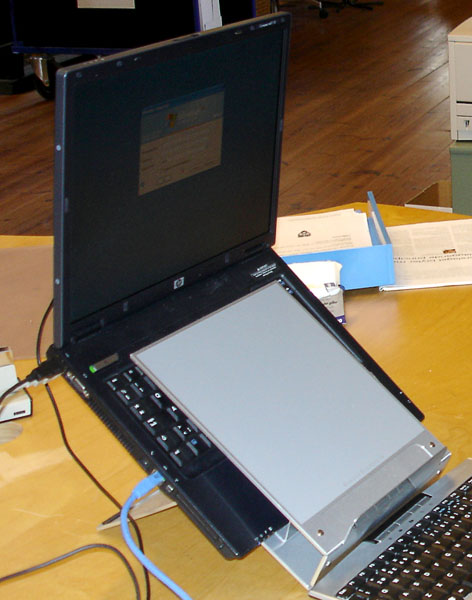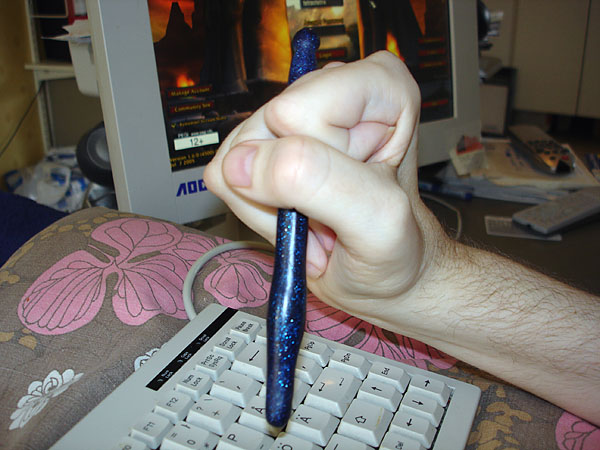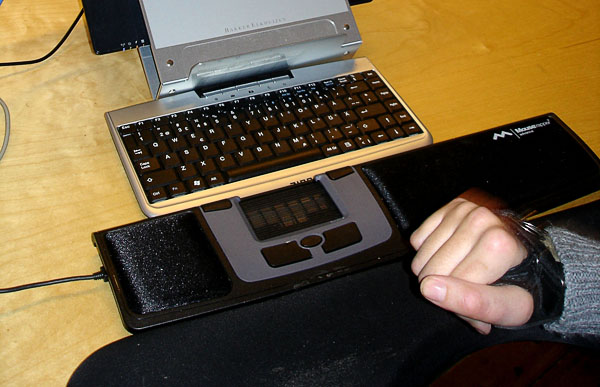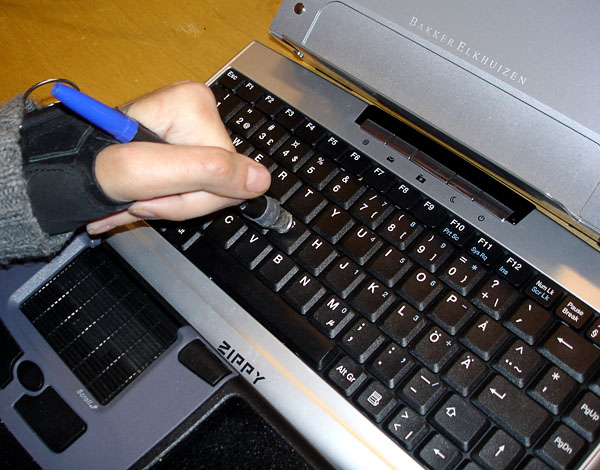User presses Ctrl and Alt with the device
A U-shaped arc made of brace material. The ends are covered with anti-slip material. A key ring is attached to the arch.
Users comments
Logging on to the computer requires pressing on both the Ctrl key and the Alt key with the device; press Delete with the other hand. The control panel in Windows has a setting called sticky keys that makes it possible to press multiple keys simultaneously, see related tip.
The device needs to be adapted for each computer because the distance between the keys varies.
Made by
Occupational therapist from Talkraft, Rehab Station Stockholm
Whose idea
The user
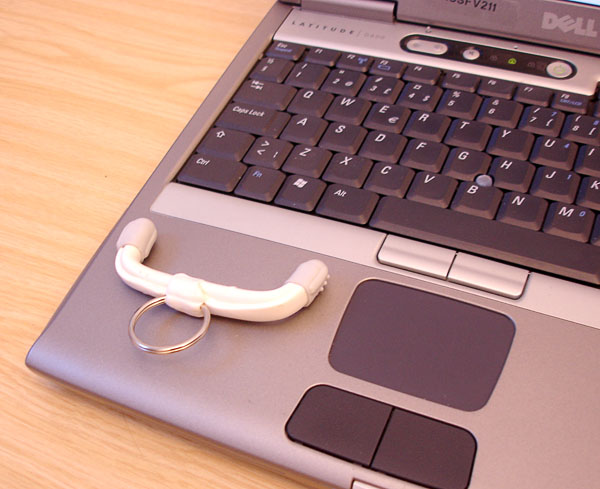
Computer and device

Various types of devices (Photo: Talkraft, Rehab Station Stockholm)
Related tips
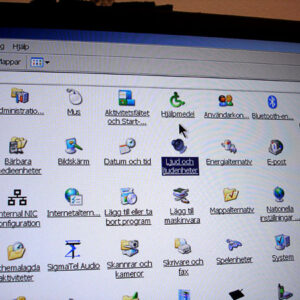
- a setting for people who cannot press two or more keys simultaneously. 2011