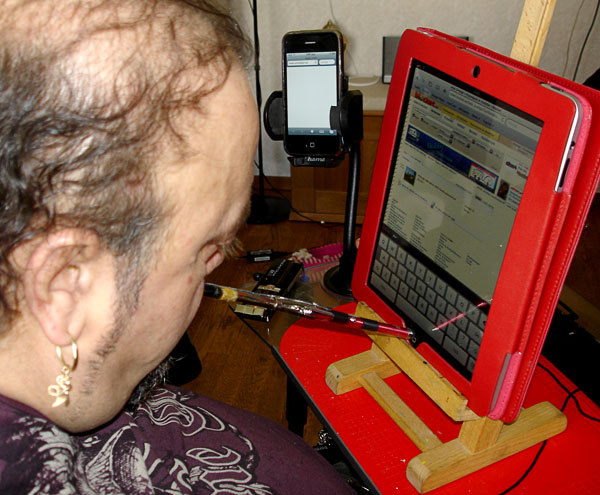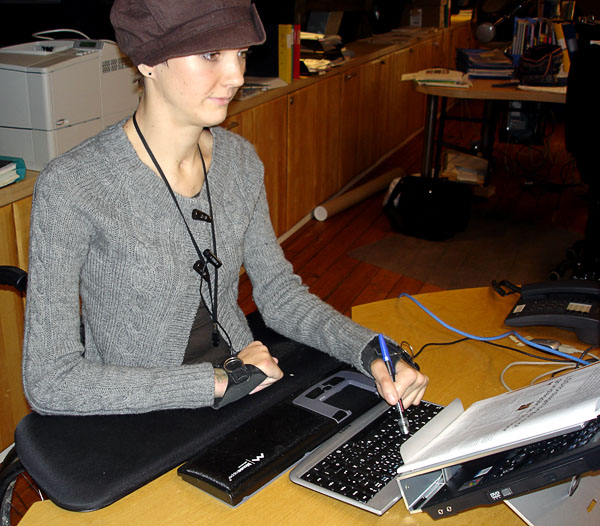User by his computer with keyboard and keyboard overlay, external left “click” button and wheelchair joystick used as mouse
The user controls his computer with a keyboard and 2-finger system, see related tip. The keyboard is equipped with a keyboard overlay (a thin sheet of metal or plastic that sits on top of the keyboard) that makes it easier for the user to hit the right key. The wheelchair joystick is programmed so that it can also be used as a mouse for the computer. The computer has a mouse button utility program called Dragger 32. The user also has an external click button for left click; see related tip.
Paid for by
County Council
Editors comments
It is also possible to control the computer using an on-screen keyboard, such as spinalistips.se/en/tip-on-screen-keyboard

User at the keyboard with finger orthosis

Mouse button utility program, Dragger 32
Related tips

Writing sleeves facilitate computer use for people with reduced finger function and spasticity. 2014

External click button makes it easier for people with severe disabilities to operate a computer. 2014