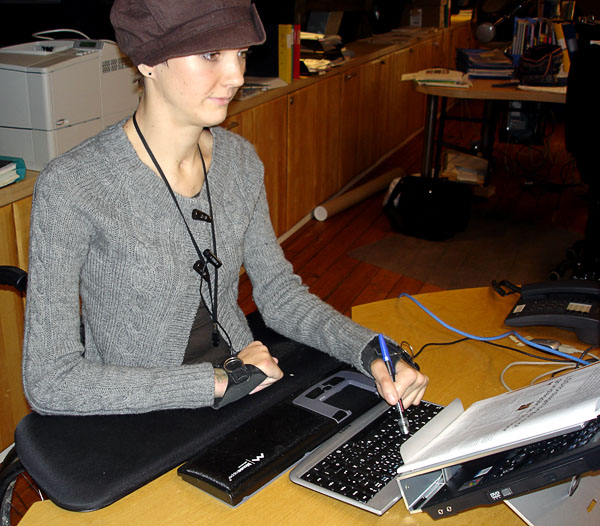User at workplace
The work table consists of two table tops. An approximately 2.5 m wide board goes along the wall and sits on consoles. In the middle of the large board is a narrow board that sits on top and extends over the lower one. The hard drive stands on this section and is therefore accessible from two sides (see associated tip). The narrow board is also suspended from the ceiling (see Photo below).
The user has a Macintosh computer that he controls with a head mouse. The headset for the head mouse is suspended from the ceiling (see associated tips).
Users comments
It was important for the user to be able to move freely without any table legs in the way.
The user works both at the office and from home. He works for an advertising agency that designs logos and advertising on cars. The user draws on the computer, based on clients’ requests (see Photo berlow).
Made by
The user’s brother
Paid for by
The user
Whose idea
AMI Wejbystrand, improved by the user

Workplace without user

Hard drive on suspended table top
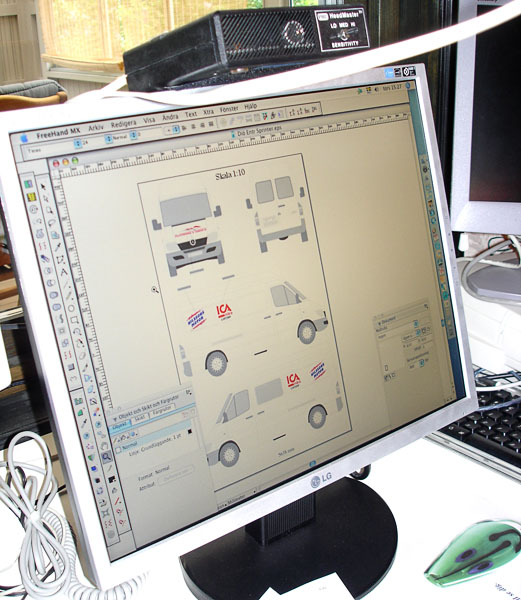
User’s tasks are displayed on the computer screen
Related tips

Being able to see the back of the computer makes it easier for people with disabilities to work. It is easier to explain to others how to change cables, etc.. 2007

Paper and documents stored in drawers are convenient and easy to see – suitable for persons with limited reach. 2007

Suspending a headset from the ceiling makes it easier for a person with impaired hand function to put it on. 2007