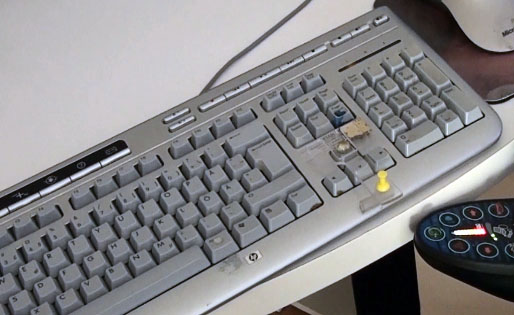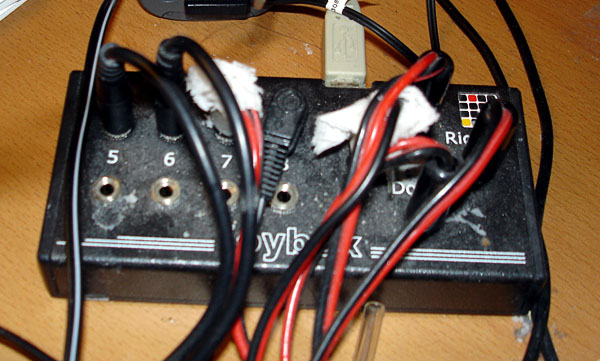Helena at the computer
Helena uses the Slim Armstrong mounting arm to be able to use the mouse with her mouth, see associated tip. Slim Armstrong is a strong flexible telescopic mounting arm that can be attached to many different surfaces, from tubes to table tops. A small triangular mounting plate is included. It can handle up to 2 kg and is adjustable in all directions (360°).
Model: Slim Armstrong attachment for contacts
Purchased from
In Sweden: RehabCenter AB, rehabcenter.se/ is selling different mounting arms (last checked March 2020)
Paid for by
The user
Whose idea
Helena and her husband’s

Table attachment plate for mounting arm

Mounting arm attachment plate with mouse on
Related tips

Individually adapted computer workstation – suitable for people with extensive disabilities. 2009

Trackball mouse controlled with mouth and lips – suitable for people with extensive disabilities. 2009