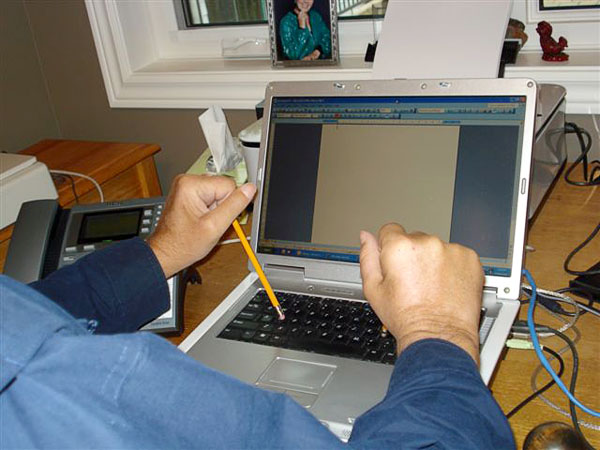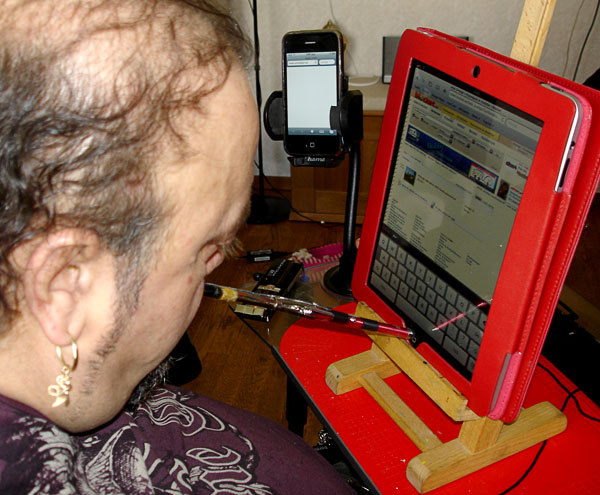User types on computer
The user takes a pen with an eraser in both hands to press the keys. The eraser gives good friction. In the right hand, the pen rests between the thumb and the indexfinger and is squeezed between the index and middle finger for stability; with the left hand, she holds the pen with a pinch grip.
Paid for by
The user
Editors comments
See also spinalistips.se/en/tip-telephone-and-typing-sticks

Pens with eraser

User puts pen in her hand between thumb and index finger

User types on computer with her left hand
Related tips

A stylus for navigation on touchscreens/smartphones and for typing on keyboard - suitable for people with extensive disabilities without finger function. 2014
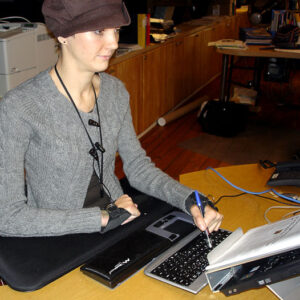
Ergonomic computer workstation - suitable for a person with a high spinal cord injury. 2009