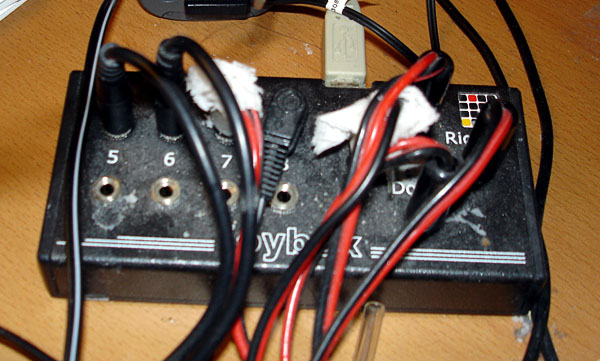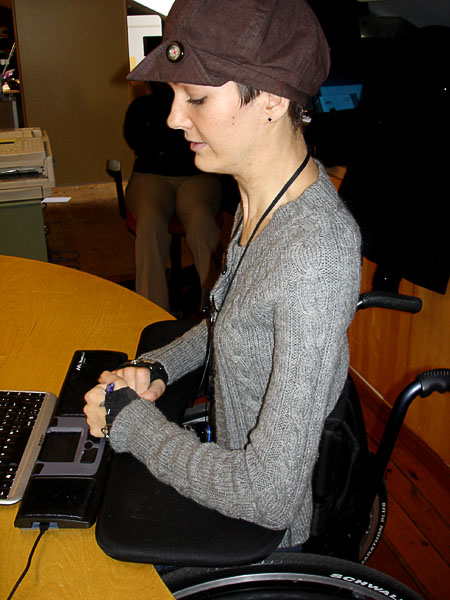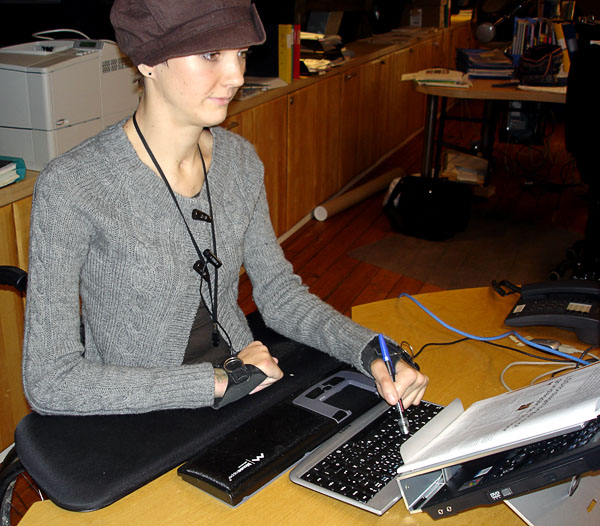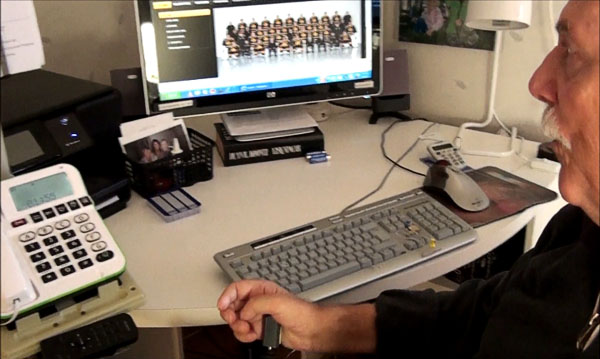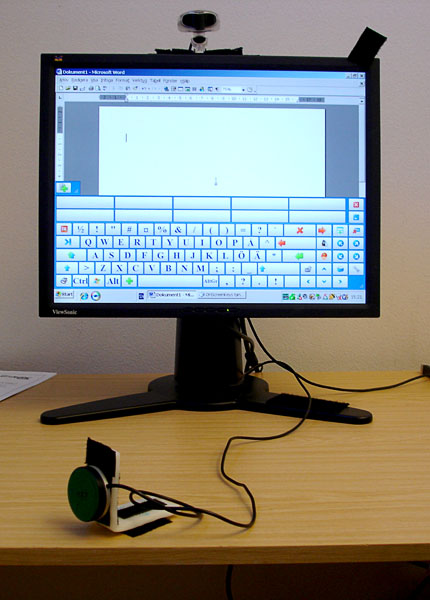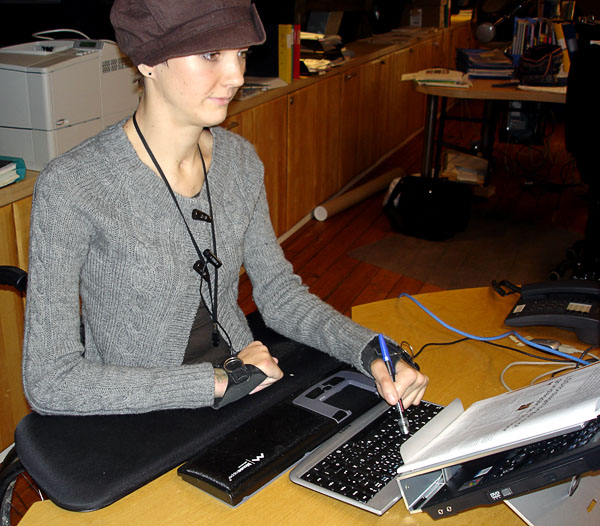
User types on her computer at work
The user works both in the office and from home. She has a laptop that she can easily bring home. The workstation at work is equipped with a combined laptop support and manuscript holder, a wireless mini keyboard, a forearm support and a special mouse (mousetrapper), see associated tip.
She uses a pen to press the keys; see associated tip.
Users comments
The user received help for the modification at work from the Employment Office, which arranged for contact with the ergonomics center, where the user could try out the computer equipment.
The user is extremely satisfied with her workplace. Now she can work for a long time without pain.
Paid for by
Employment office

User sitting at her workstation
Related tips

Combined laptop support and manuscript holder provides ergonomic working position - suitable for persons with tetraplegia. 2009
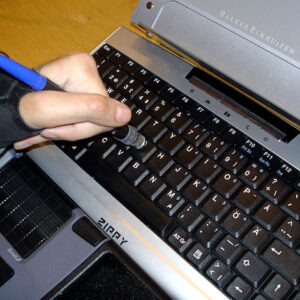
Small keyboard - suitable for persons with limited reach. 2009
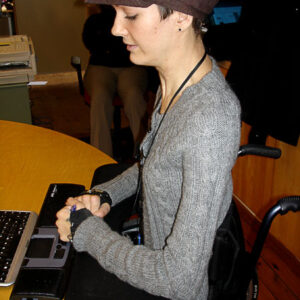
Forearm support to keep balance when typing on computer - suitable for persons who have tetraplegia. 2009

Ergonomic mouse that provides a centered working position - suitable for persons with high spinal cord injuries. 2009

Maneuvering on the computer with a regular pen. 2007