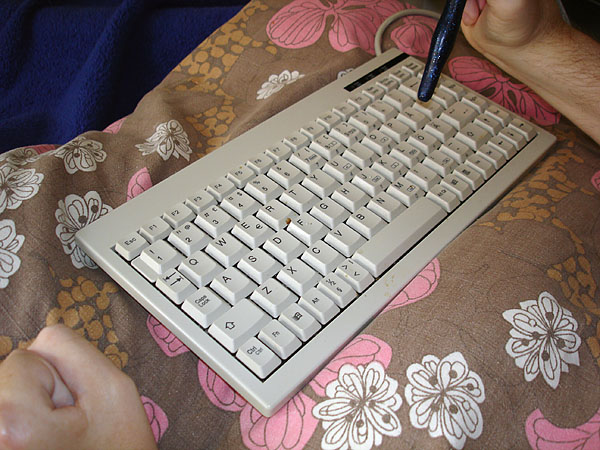User wearing headset
The user controls the computer with a head mouse. The head mouse sits on top of the computer screen (see Photo below) and is controlled with an IR transmitter that sits on a headset. A sip/puff control that also sits on the headset provides the click function.
The headset is suspended from the ceiling by a cord.
Users comments
At first the headset was always lying on the desk and was in the way for the user. It was difficult for him to grip it and put it on. Occasionally he dropped the headset on the floor, causing a loose contact. Since suspending it from the ceiling it has been much easier to put it on and the headset has not broken a single time.
The user likes plain old assistive devices and takes very good care of them.
Made by
The user’s brother (suspension)
Paid for by
Assistive device center (head mouse and head set)
Whose idea
The user (suspension)
Editors comments
For more modern solutions see also spinalistips.se/en/tip-workroom-with-computer-workstation

Headset with head mouse and sip/puff control (viewed from behind)

Headset with head mouse and sip/puff control (viewed from the side)

The head mouse on computer screen
Related tips

Workplace for a person with high spinal cord injury allows user to work from home. 2007