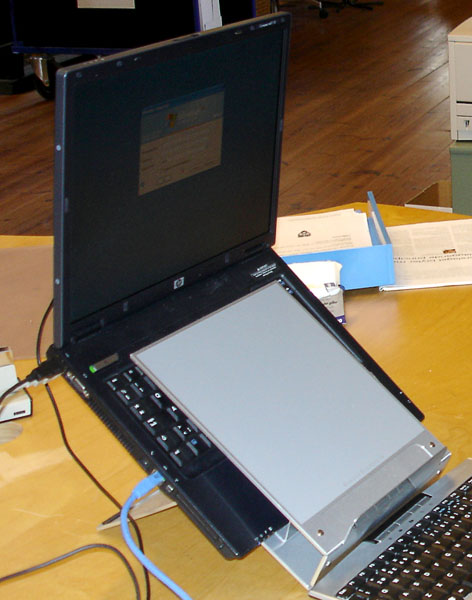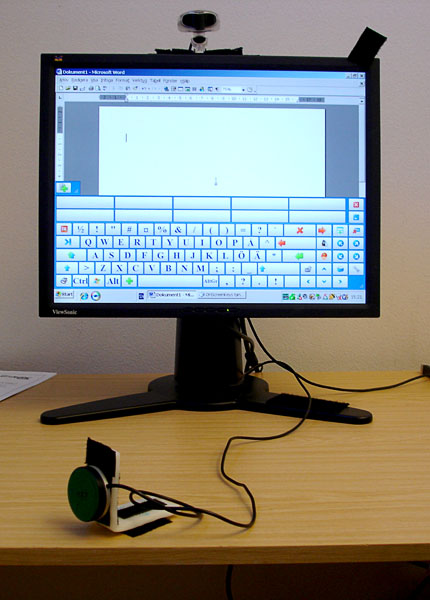Computer workstation
A small work table with a pull-out shelf for keyboard and mouse stands in a corner of the hall. The user has a wireless mouse and supports his wrist on a silicon gel cushion when he uses the mouse. He uses the mouse with his left hand.
The mouse is from Logitech.
Users comments
To avoid shoulder pain it is important for persons with tetraplegia to keep their arms close to the body and to work at a desk that is as low as possible. The user’s workplace provides a good position for his shoulders. He uses the mouse with his left hand, which means he does not have to reach across the number keys to use the mouse; his arm stays closer to his body. The keyboard and mouse sit on a pull-out shelf at knee height (as low as possible).
The gel cushion for the mouse helps protect the wrist.
Purchased from
Computer store (Mouse, gel cushion)
Paid for by
The user
Whose idea
The user
Editors comments
An alternative for controlling the mouse with the left hand is to use a keyboard without a separate number keypad.
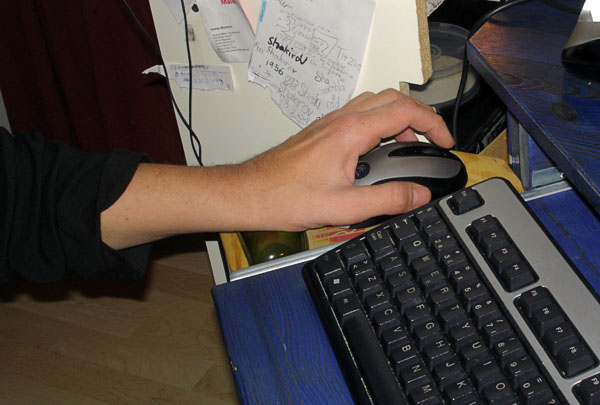
User holding the mouse with wrist on a gel cushion
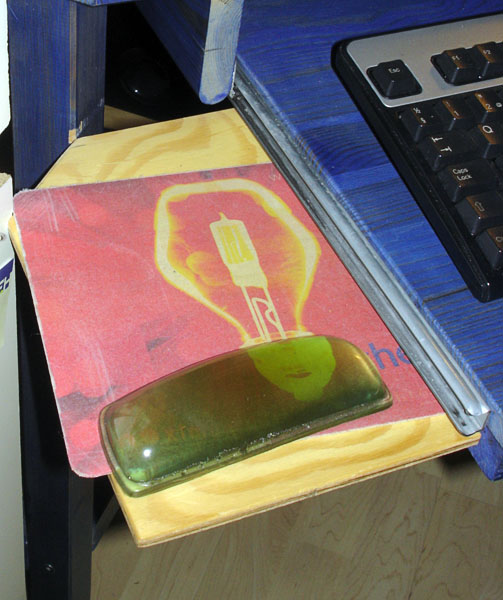
Gel cushion

Wireless mouse