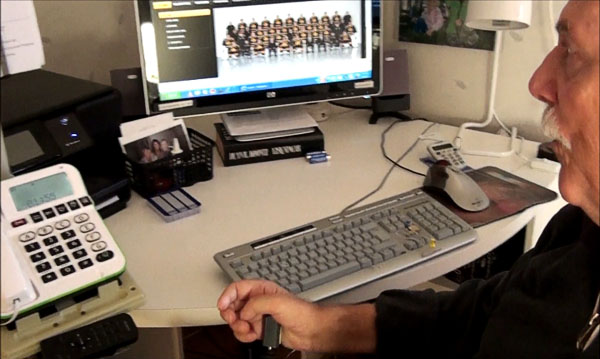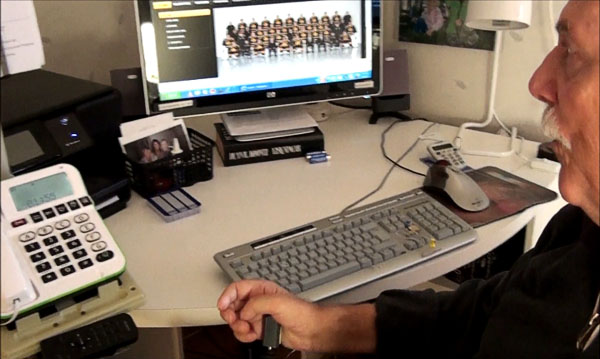
The user’s workplace is a corner table at a suitable height. He keeps the objects he needs to access, such as his keyboard, mouse, light switch, etc. (see associated tip) at the edge of the table. The computer itself is under the table and he uses his feet to turn it on (see associated tip).
A speakerphone and a breathing exercise device are located on folding arms on the desk (see associated tip).
Users comments
The user spends a lot of time at his computer workstation, where he can access the entire world.
Whose idea
The user
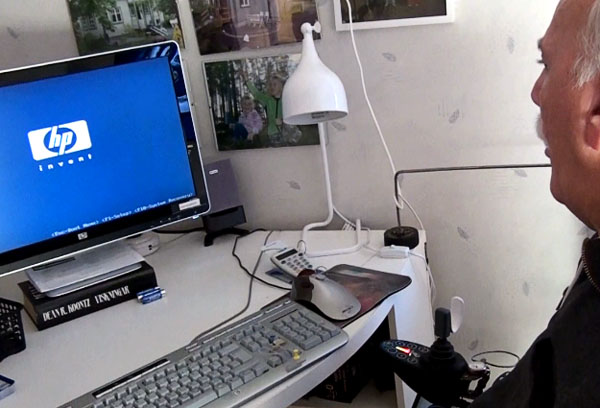
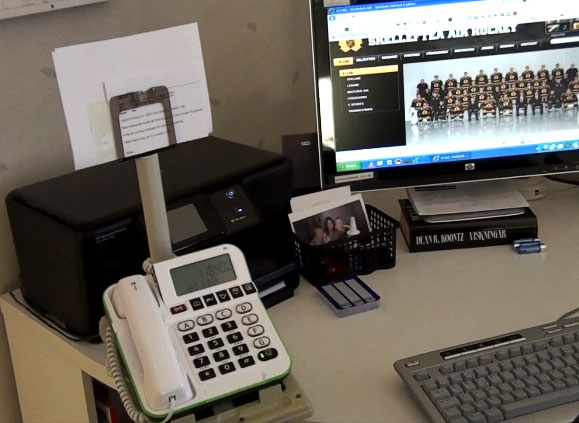
Related tips

- an easy way to turn on the computer for people who drive a wheelchair. 2015

Easily accessible exercise device to improve lung capacity. 2015

- suitable for people with extensive physical disabilities. 2015
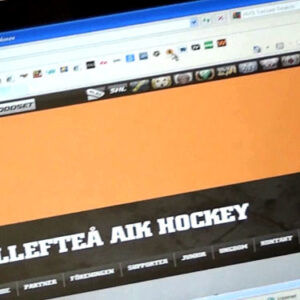
WiVik and shortcuts facilitate computer use for people with extensive disabilities. 2015

Simple keyboard modifications make it easier for people with impaired hand function. 2015
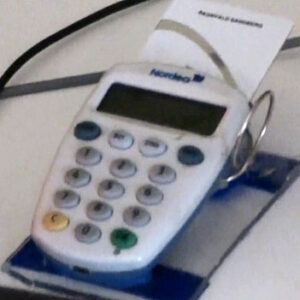
Modification of security token simplifies use for people with impaired hand function. 2015
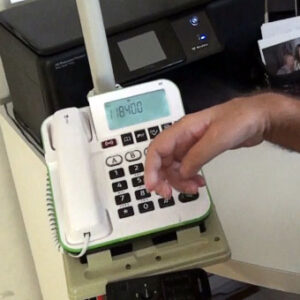
- service for people with disabilities (in Sweden). 2015

Simple mouth stick can be used for pocket calculators and certain computer functions (pressing multiple keys) – suitable for persons without active hand function. 2006

Simple modifications enable a person with impaired hand function to use a mouse with trackball. 2006