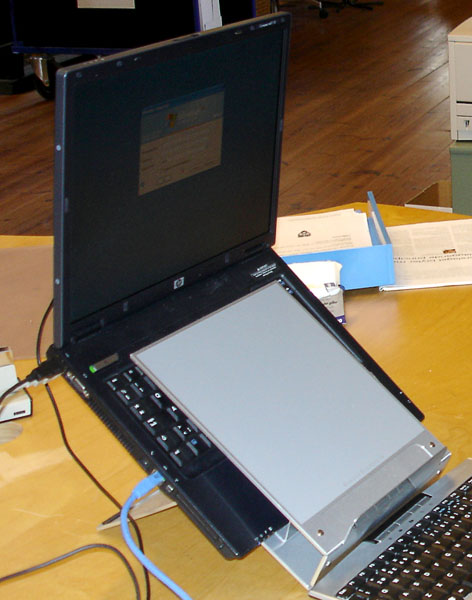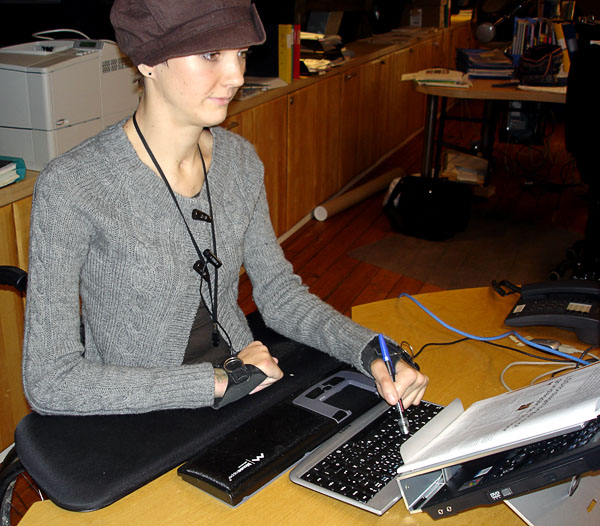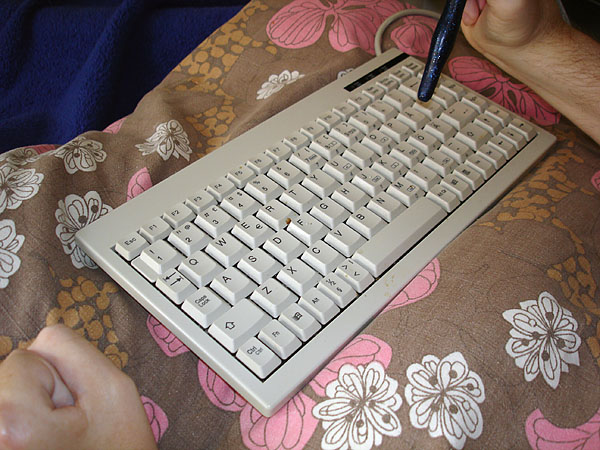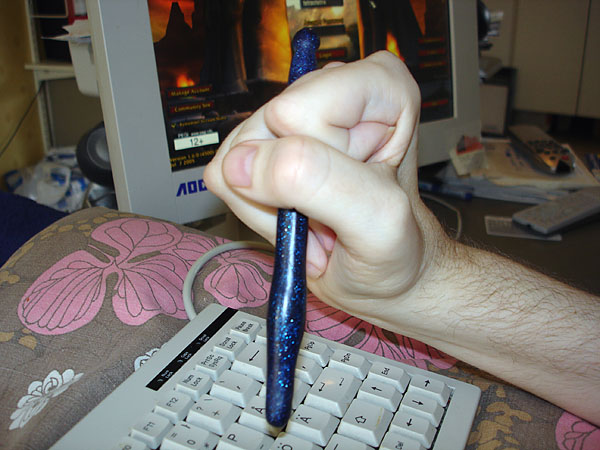User turns on computer
The user, who drives an electric wheelchair, has placed his computer so that he can reach the power button with his feet.
Whose idea
The user

User with foot on the computer’s power button
Related tips
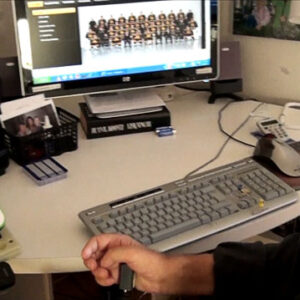
Practical furnished computer workstation for people with extensive disabilities. 2015
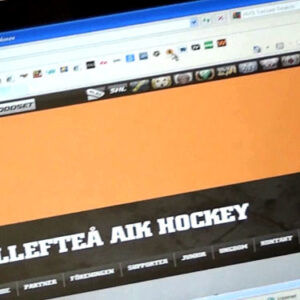
WiVik and shortcuts facilitate computer use for people with extensive disabilities. 2015

Simple keyboard modifications make it easier for people with impaired hand function. 2015

Simple mouth stick can be used for pocket calculators and certain computer functions (pressing multiple keys) – suitable for persons without active hand function. 2006

Simple modifications enable a person with impaired hand function to use a mouse with trackball. 2006