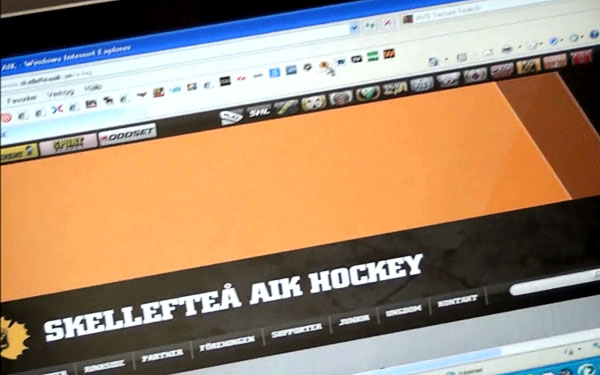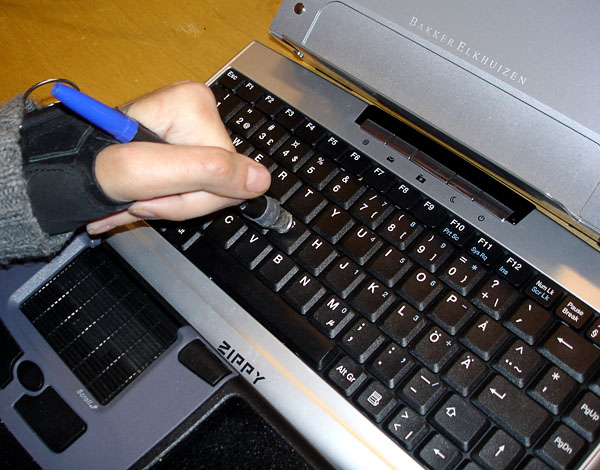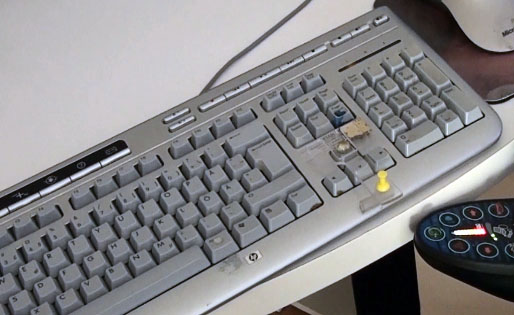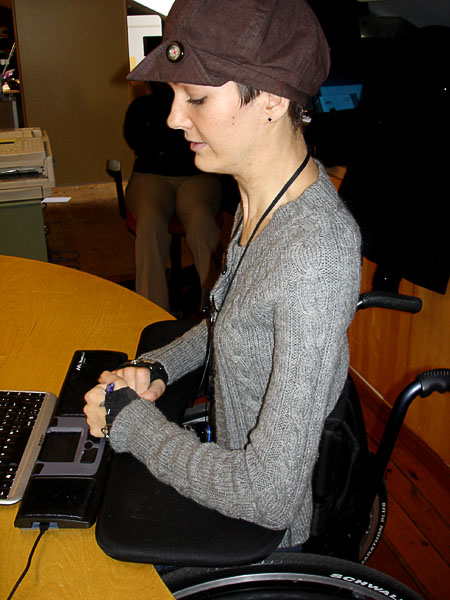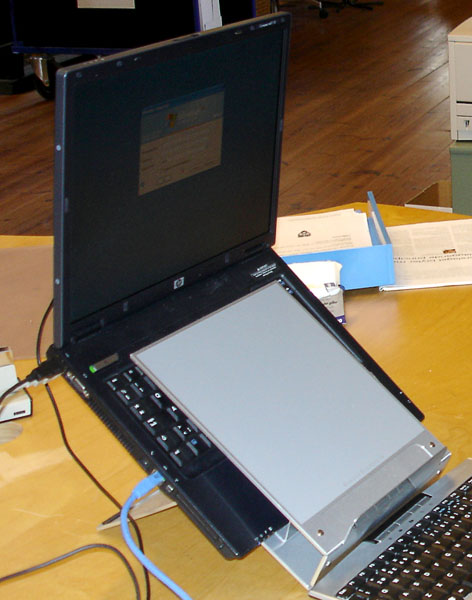User controls iPad with his mouth
A touch pen (stylus) allows to be more accurate than fingers, especially when drawing. The user controls the iPad by mouth. The original stylus is too short as a mouth stick and was therefore lengthened with an extension, see associated tip. In order for it to work the stylus and extension stick need to be fitted with a narrow strip of aluminum foil.
Users comments
Since the user has impaired hand function he cannot control the iPad or iPhone with his fingers. He tried using an ordinary stick, but that did not work. He found the Pogo stylus online; it is a special stick for this purpose. When he used it with the extension stick with his mouth, it did not work. However, it worked for the assistants who held the stylus directly in their hands. Then he came up with the idea that the stylus needs some contact with the body and got the idea of using aluminum foil. It is important that the aluminum foil is only a narrow strip on one side; that way he only touches the aluminum with his mouth and not with his teeth.
Paid for by
The user
Whose idea
The user

User controls iPhone with his mouth

Adapted stylus

Adapted stylus
Related tips
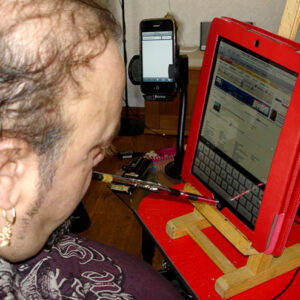
Handheld computer with touchscreen – easy to use for people with disabilities. 2010

Pen extension with screw mount used as mouth stick - suitable for people with extensive disabilities. 2010

iPad makes it easier for people with limited reach to draw or paint – suitable for people with disabilities. 2010