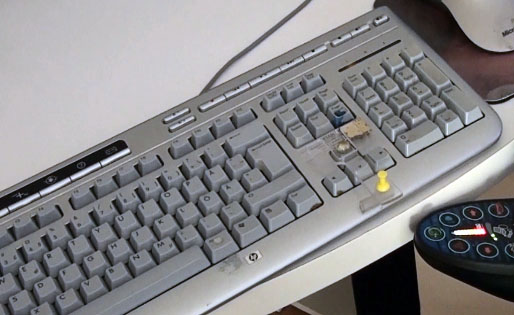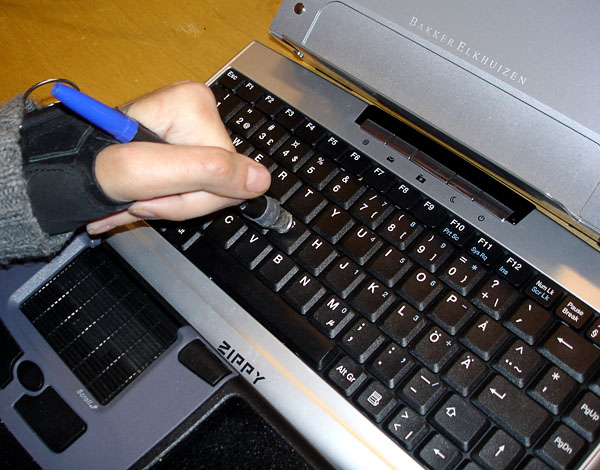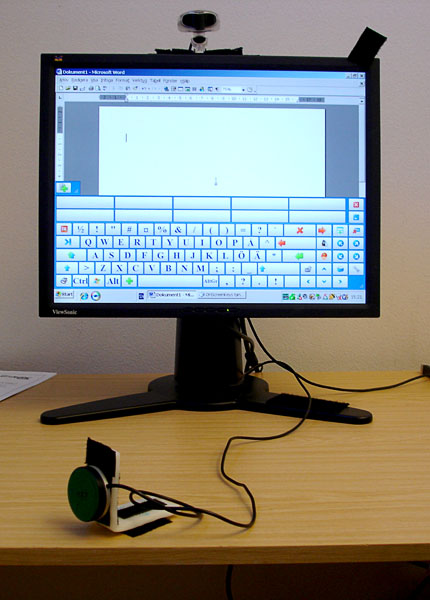
Computer with on-screen keyboard and keyboard control switch on Kalix brace
The user types on the computer with a head mouse and on-screen keyboard (see related tip). The mouse click is operated with an external control switch that is attached with adhesive Velcro on an angled brace made of plastic, called a “Kalix brace”, which holds a control switch in the upright position. The device is attached to the table with self-adhesive Velcro.
Head mouse model: Trackir, see also naturalpoint.com/trackir(last checked April 2020).
Users comments
Other head mouse option: Headmouse Nano from Rehab Center, Sweden, rehabcenter.se (last checked April 2020).
Software is available that provides auditory feedback for each keystroke, ‘noisy keybord’, see leeos.com (last checked April 2020).
Made by
Occupational therapist Talkraft, Rehab Station Stockholm (Kalix brace)
Purchased from
Rehab Center, rehabcenter.se (control switch), naturalpoint.com/trackir (head mouse) (last checked April 2020)
Whose idea
The user
Editors comments
For head mouse, see also and spinalistips.se/en/tip-controlling-the-computer-with-wivik-and-head-mouse

User presses on control switch attached to Kalix brace

Kalix brace with control switch