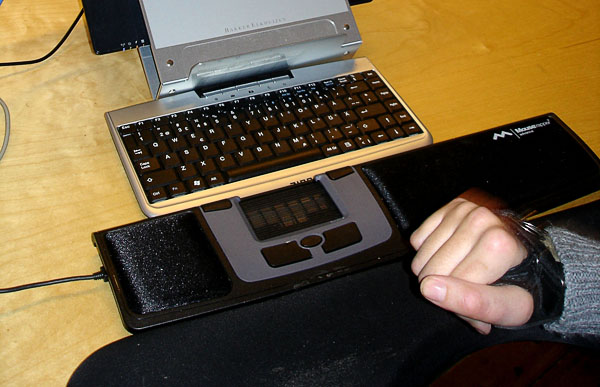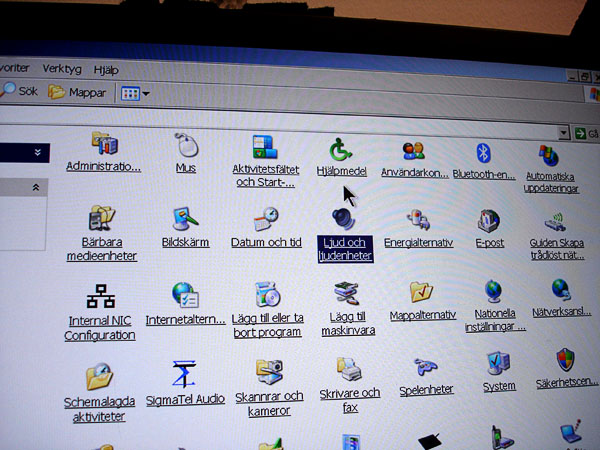User at back of computer
The computer sits on a narrow section that extends from the work table. The user can access the computer from two sides.
Users comments
Even if the user can’t move the cables himself, or only with difficulties, it is important for him to have an overview to see what is connected and to be able to explain to others what they should do.
Whose idea
The user

Placement of computer on work table
Related tips

Workplace for a person with high spinal cord injury allows user to work from home. 2007