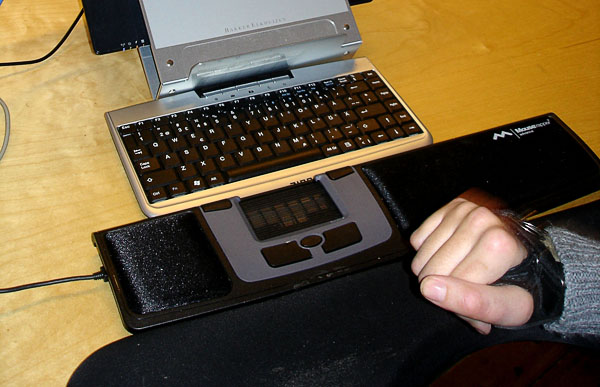User with reflector on nose and headset for sip/puff control in front of computer
WiVIK is a virtual keyboard on the computer screen. WiVIK works on computers with the Windows operating system and replaces a regular keyboard. The user chooses keys using the ‘HeadMaster’ head mouse. The wireless head mouse replaces a standard mouse. The user moves the mouse using a reflector that sits on his nose and a receiver that sits on the computer screen. Infrared light from the receiver detects the user’s head movements through the reflector. A sip/puff control mounted on the user’s head serves as the right and left-click of the mouse.
Users comments
The user does not feel that WiVIK is ideal, it is too slow for him. Some games are hard to play with WiVIK, since they do not operate under Windows. Most on-line games have a setting that allows them to “open in windows” and then it is possible to work within Windows and use WiVIK.
Purchased from
WiVik: Rehabmodul AB (swedish), rehabmodul.se (last checked March 2020)
Head mouse: Origin Instruments, orin.com/ (last checked March 2020)
Paid for by
County Council
Editors comments
You can download other virtual keybords, for example ‘OnScreenKeys’, see spinalistips.se/en/tip-on-screen-keyboard-1282 (last checked March 2020).
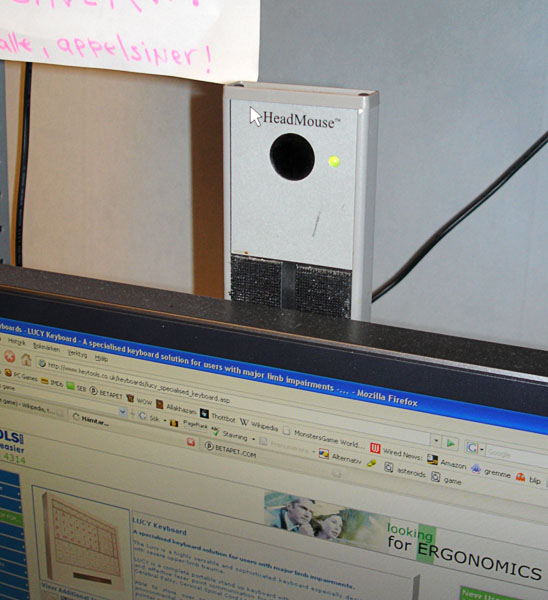
Head mouse
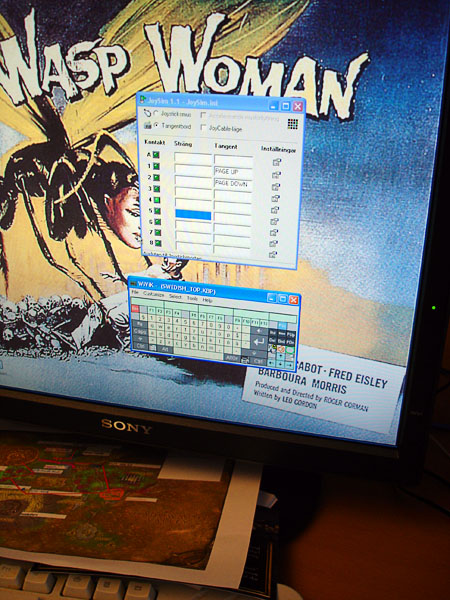
WiVIK virtual keyboard on computer screen

Sip/puff control
Related tips
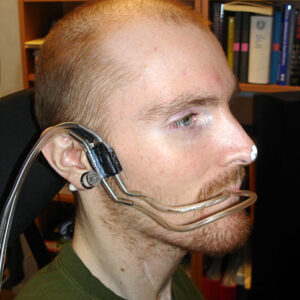
Double sip/puff controls help a person without arm or hand function to play computer games. 2007

Reflectors from Panduro Hobby are less expensive and better for controlling the head mouse than the accompanying reflectors. 2007
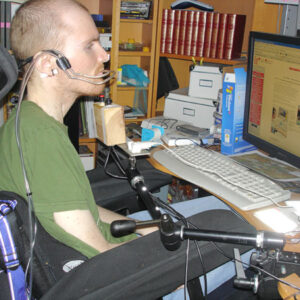
Custom modifications make it possible for persons without function in their arms and hands to play computer games. 2007

Headset for sip/puff controls to control computer that works well. 2007